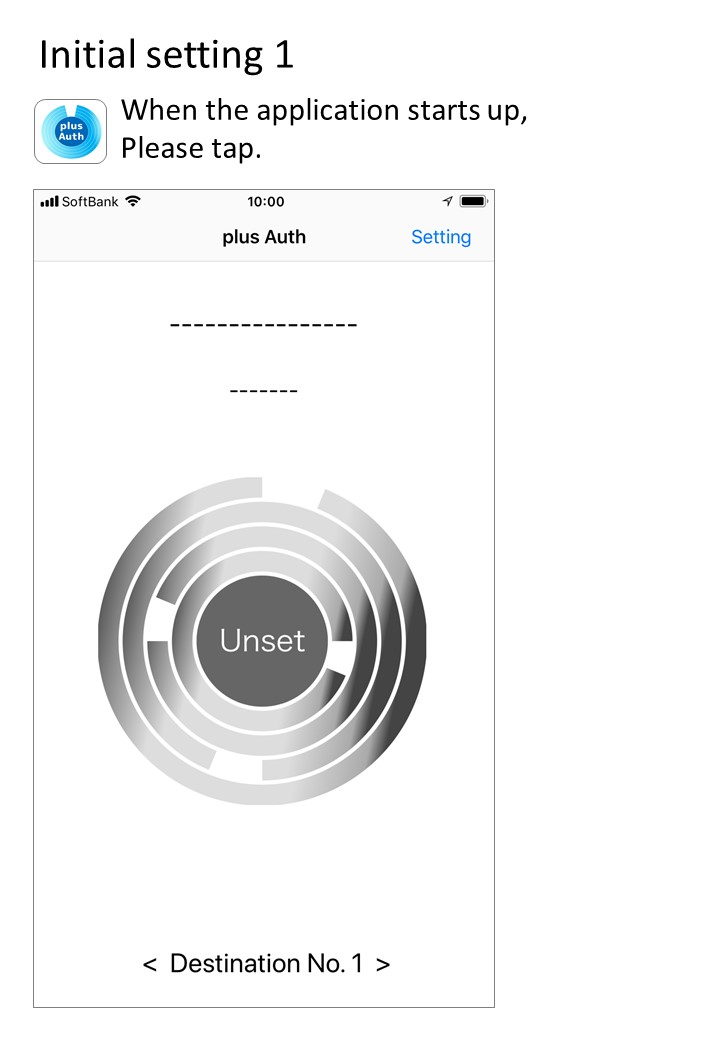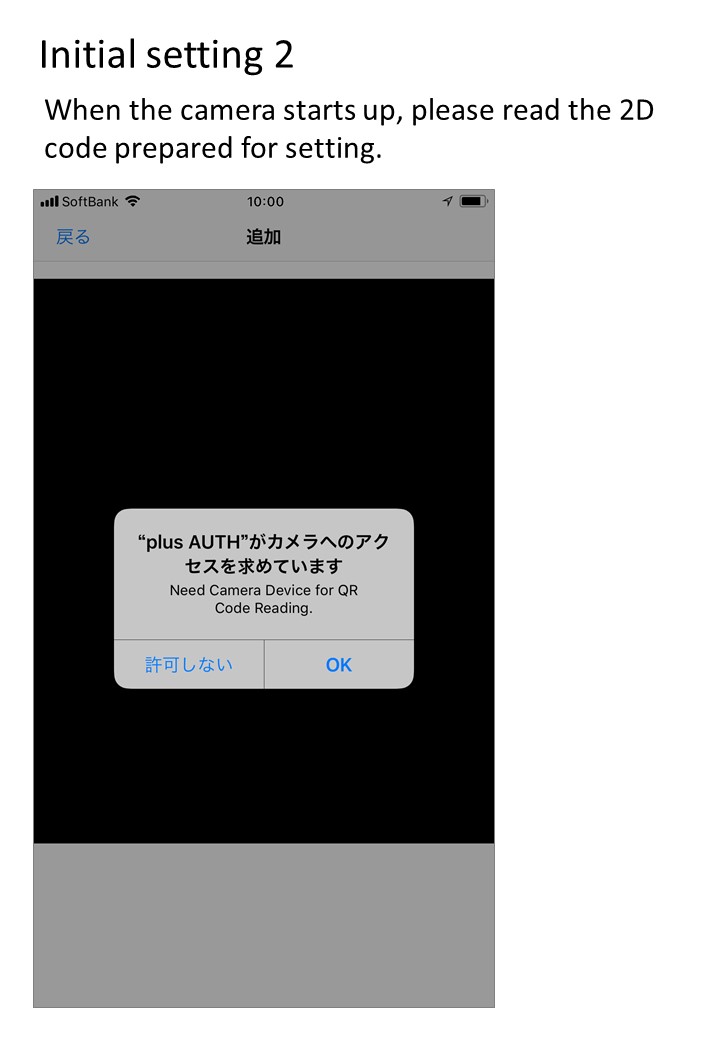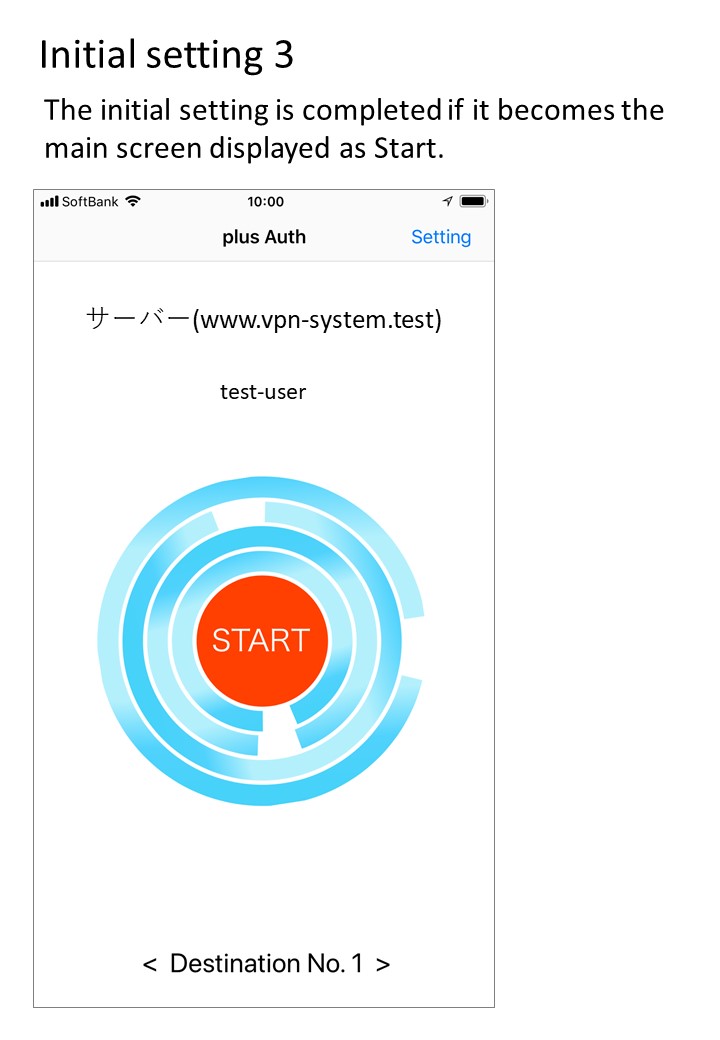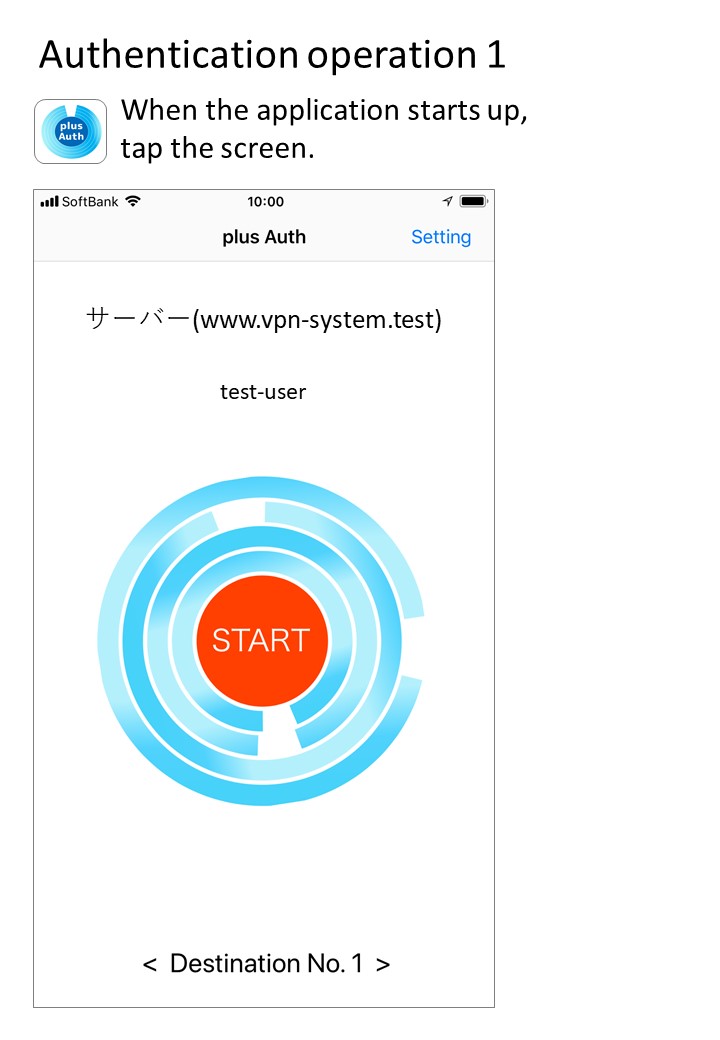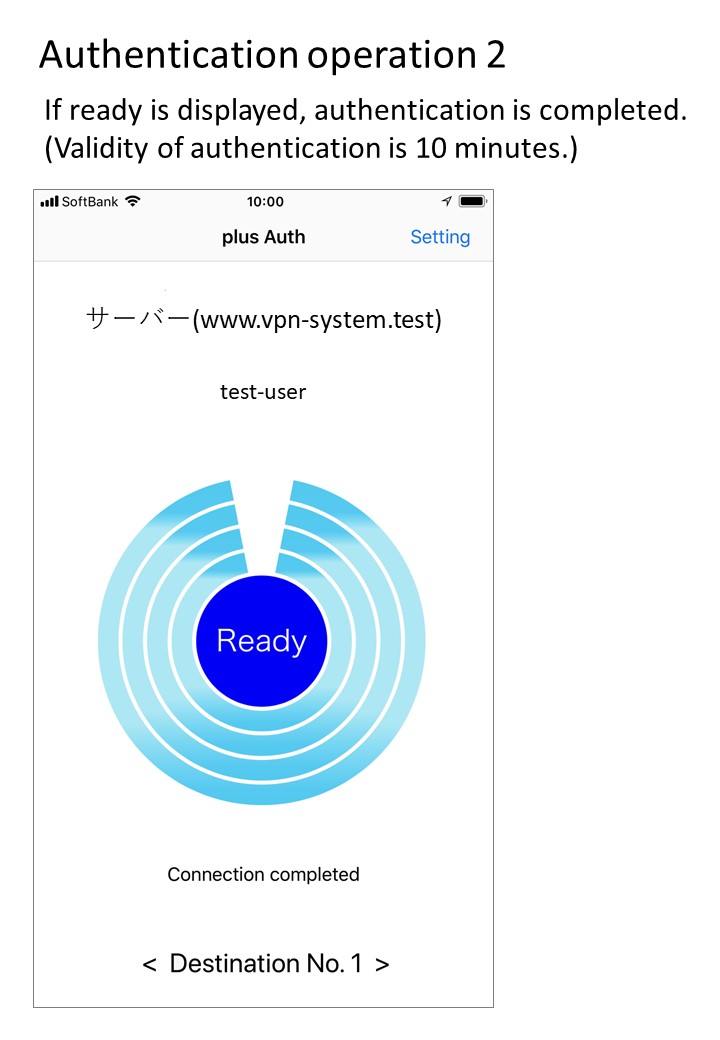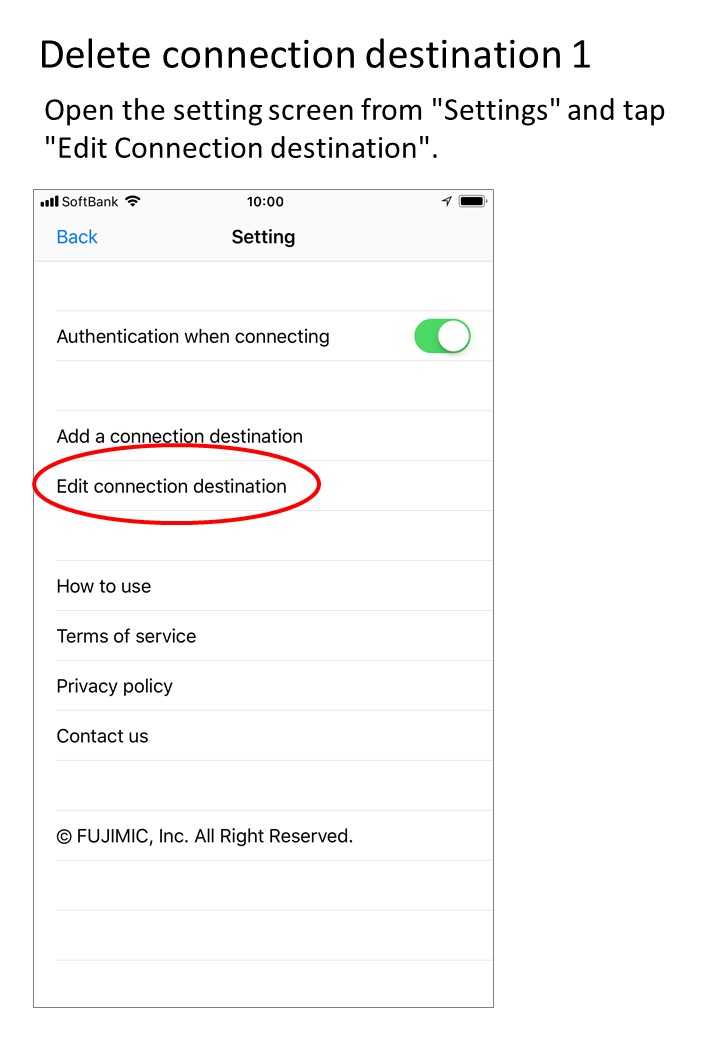How to use the 'plus Auth'application

Is the software up-to-date?
In order to use plus Auth application comfortably, please update
iOS terminal to the latest operating system. If you use iOS 10 or earlier version,
the plus Auth application may not be updated to the latest state.

Start up software
Click the specified icon to start the application.
If it does not start up, you may be able to solve the problem by turning off
the terminal and turning it on again. Please contact the following inquiries
if turning off and turning on the terminal does not solve the problem.

Connection destination
addition procedure

Connection destination
authentication procedure

Connection destination
deletion procedure

Authentication NG
If authentication fails, close the application and re-authenticate once again.
If it still becomes NG, please contact the administrator of the destination system.
Please contact the following inquiries if the administrator can not solve it.

Authentication OK
You can connect to the target for only 10 minutes after being displayed as authentication OK.
If it exceeds 10 minutes please re-authenticate again.